
Are you looking for that perfect part ?
With EZ-CAM, you can trust the code before it ever reaches the machine. You’ll soon discover EZ-CAM provides you with the tools you need, both inside and outside the box. Imagine, every possible means of support is at your disposal.
» Simulation
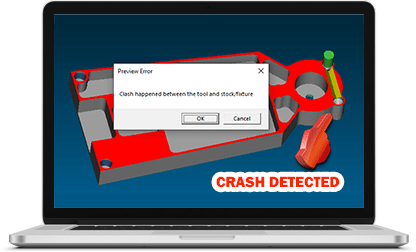
Avoid any collisions and program errors with clash detection.
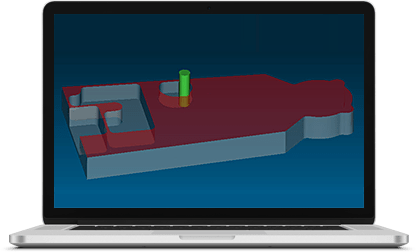
View tool motion inside the part using translucent stock.
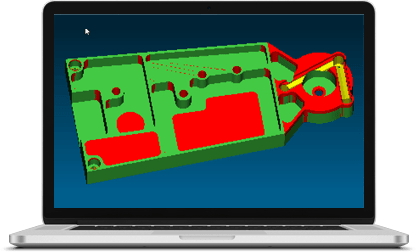
Compare your tool path to a solid model (EZ-Mill & EZ-Mill PRO), and identify accuracy by color: green= cut to the model size, red=remaining stock, and yellow=cutting into the model.
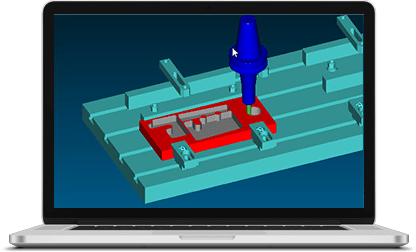
Be aware of gouged fixtures (EZ-Mill & EZ-Mill Pro) and tool holders plunging into your work by including them in your simulation.
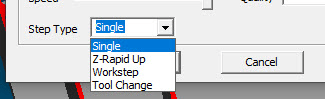
Keep a close eye on your operations with the option to pause tool motion step by step, when approaching a rapid move, after the tool finishes each workstep, and at every tool change.
» Support Assist for an Entire Year
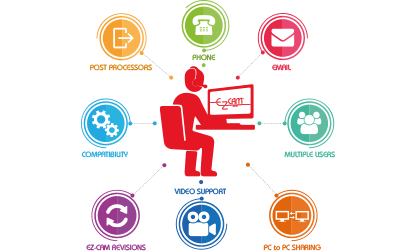
While on the phone, a technical expert can instantly log onto your computer and provide you with the guidance you need. This service is available using Quick Support, which is found directly inside your EZ-CAM program.
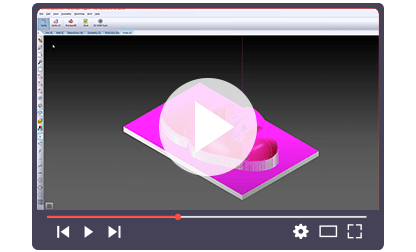
There are over 200 videos that capture all the techniques you need to be successful. Custom videos are also available. Send us your project, and we will generate a short video on how to approach your part.
» Specialty Features
Workstep Manager–Editable checklist for operation management
Dimension verification
Machining time study
Canned cycles and Wizards
Accurate Machine Code through custom post-processors

Contact Us Now!
P: 508-347-3222/F: 212-898-1127
C: 774-452-0523/E: chris@ezcam.com



