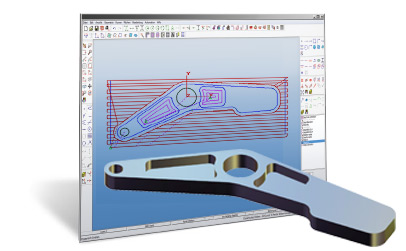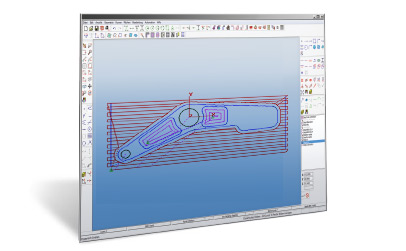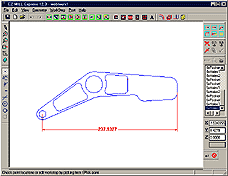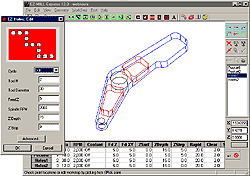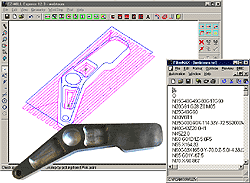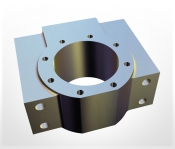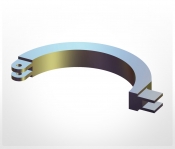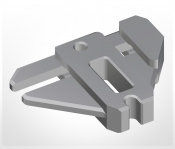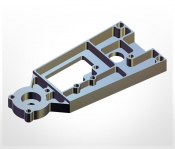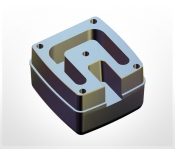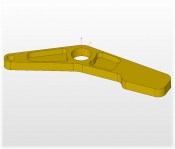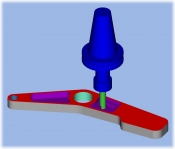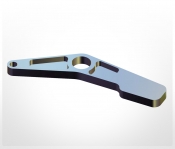The EZ-CAM Express family of products offers an integrated design and 2-axis machining system at an affordable price. These streamlined applications are packed with over twenty years of G-code programming experience and CNC know-how, and contain all the essential features of the standard EZ-CAM products. The powerful geometry construction tools are easy to learn and use, and multiple import/export options including DXF and IGES allow existing CAD systems to be readily companioned. Easiest CNC Milling Software
What's New in Ezcam 2024 ? | Download Trial Version Now | Get Solid With EZ-CAM Express
Download Trial Version Now
EZ-CAM Express, it’s a great way to start programming… today !
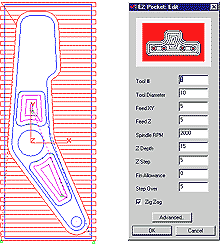 EZ-MILL Express is the newest member of the EZ-CAM family which is packed with over twenty years of G-code programming experience and CNC know-how. The essential features of the popular EZ-MILL program are included in EZ-MILL Express to offer an integrated design and 2-axis machining system at an affordable price.
EZ-MILL Express is the newest member of the EZ-CAM family which is packed with over twenty years of G-code programming experience and CNC know-how. The essential features of the popular EZ-MILL program are included in EZ-MILL Express to offer an integrated design and 2-axis machining system at an affordable price.
Geometry construction tools are the easiest to learn and operate, multiple import and export possibilities including DXF and iGES are also available.
After machining cycles are setup using straightforward dialogs each machining step can be simulated, checked and corrected with minimal effort. Pocketing with islands and multi-pass contouring allow complex parts to be programmed in record time.
Our proven Post processors generate the correct code for your CNC machine. You can evaluate EZ-MILL Express using the integrated “Show Me” movies working in real time to show you each mouse click for performing commonly used functions.
NEW!… EZ MILL Express
A simplified version of our popular EZ-Mill program at a great price
EZ-MILL Express Machining Cycles
include Pocketing with unlimited islands, Hole Patterns and Lettering
EZ-MILL EXPRESS PROGRAMMING CONCEPT… 3 EASY STEPS
1. CREATE OR IMPORT GEOMETRY
The wide array of intuitive CAD functions are the basis of what makes EZ-CAM the easiest to use CAM system available today. Dynamic Preview, one-click trimming, dimensioning, 25 level Undo/Redo and mathematical function plotting are just a few examples of EZ-CAM’s state-of-the-art CAD features. Creating any shape is easy with over one hundred geometric construction cases supported. Or you can simply import IGES, DXF or DWG geometry files.
2. SET PARAMETERS AND SELECT PATH
Just choose a machining cycle and set parameters. Machining cycles include pocketing with unlimited islands, multi-pass contouring, peck-drilling, tapping, lettering and much more. Automatic chaining lets you quickly assign a toolpath to geometry with just one click. And you can edit, move, rotate, mirror and copy geometry and toolpaths. EZ-Mill Express gives you maximum flexibility for making program changes with minimal effort.
3. VERIFY TOOLPATH AND POST G-CODE
You can simulate the toolpath at any time during the programming process. View each move of the tool step-by-step or all at once, from any view. You can review and edit all operation parameters in a spreadsheet format and check estimat cutting times. When everything is verified one of our 200+ post processors to output error-free machine code with just one click
Product Comparison Chart
| EZ-MILL Express | EZ-MILL | EZ-MILL Pro | EZ-TURN Express | EZ-TURN | EZ-EDM | |
|---|---|---|---|---|---|---|
| Import/Export DXF/DWG/IGES | ||||||
| Import STEP/ACIS/PARASOLID/VDAFS/STL | ||||||
| Import SOLIDWORKS/RHINOCEROS | ||||||
| Wireframe Geometry Creation and Editing | ||||||
| Basic Dimensioning | ||||||
| Basic Engraving | ||||||
| Gears/Splines/Cams Geometry Creation | ||||||
| Multiple Layers and Colors | ||||||
| Multiple Construction / Machining Coord. Sys. | ||||||
| Silhouette Boundary Curve Creation | ||||||
| Basic Surface Creation and Editing | ||||||
| Advanced Surface Creation and Editing | ||||||
| Copy/Paste from Alibre (Solids Modeling & Design) | ||||||
| Single and Multi-pass Profiling | ||||||
| 3D Profiling | ||||||
| Thread Milling | ||||||
| ZigZag Pocketing | ||||||
| Offset Pocketing | ||||||
| UltraHSM Pocketing (High-Speed ) | ||||||
| Curve Machining Wizard | ||||||
| XYUV - Form Tool - Punch/Die Cycles | ||||||
| Tapered Tool & Wall Support | ||||||
| Standard Holemaking Canned Cycle Support | ||||||
| Rotary Axis Indexing (4th & 5th Axis) | ||||||
| Rotary Axis Wrapping | ||||||
| Equidistant Finishing | ||||||
| Automatic Constant Z Re-Roughing | ||||||
| Multi-Surface | ||||||
| Constant Z Roughing | ||||||
| Constant Z Finishing | ||||||
| Equidistant Re-Finishing | ||||||
| Pencil Milling | ||||||
| Rough Turning/Facing/Boring from Cylindrical Stock | ||||||
| Rough Turning/Facing/Boring from Custom Stock | ||||||
| Canned Cycle Roughing Support | ||||||
| Custom Auxiliary, Bar Pull and Cut-Off Cycles | ||||||
| Drilling/Threading/Grooving/Long Hand&Canned Cyc. | ||||||
| Toolpath Repetitions - Translate/Rotate/Mirror | ||||||
| Graphic Toolpath Verification Plotting | ||||||
| Solids Simulation Toolpath Verification | ||||||
| Dynamic Viewing Controls | ||||||
| Tool Library | ||||||
| Material Library | ||||||
| Integrated Spreadsheet Operations Manager | ||||||
| Library of Posts | ||||||
| Post Processor Editor | ||||||
| Visual Basic Automation Interface |
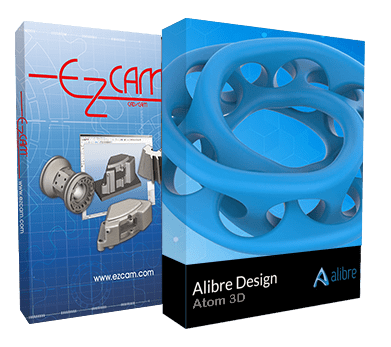
Get Solid with EZ-CAM Express!
EZ-CAM is proud to introduce Alibre Design CAD software to the EZ-CAM family.
3D on a 2D Budget ! click for more…