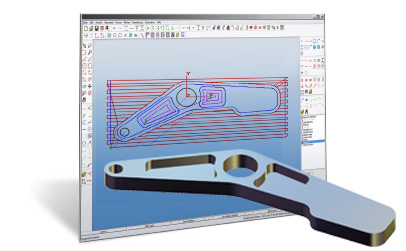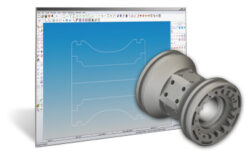EZ-MILL Express – 1 Year Subscription
The subscription system is an innovative licensing model that allows businesses to use CAD/CAM software without high upfront costs. Developed for EZ-CAM CAD/CAM Software, this system enables you to rent the software for a specified period instead of purchasing it.
$300.00
A simplified version of our popular EZ-Mill program at a Great Price !
Easy to Learn & Easy to Use CNC Milling Software
EZ-MILL Express is the newest member of the EZ-CAM family which is packed with over twenty years of G-code programming experience and CNC know-how.
The essential features of the popular EZ-MILL program are included in EZ-MILL Express to offer an integrated design and 2-axis machining system at an affordable price.
After machining cycles are setup using straightforward dialogs each machining step can be simulated, checked and corrected with minimal effort. Pocketing with islands and multi-pass contouring allow complex parts to be programmed in record time.
Our proven Post processors generate the correct code for your CNC machine. You can evaluate EZ-MILL Express using the integrated “Show Me” movies working in real time to show you each mouse click for performing commonly used functions.
Easiest CNC Milling Software » 3 Easy Steps For High Quality Products
1. Create Or Import Geometry
The wide array of intuitive CAD functions are the basis of what makes EZ-CAM the easiest to use CAM system available today. Dynamic Preview, one-click trimming, dimensioning, 25 level Undo/Redo and mathematical function plotting are just a few examples of EZ-CAM’s state-of-the-art CAD features. Creating any shape is easy with over one hundred geometric construction cases supported. Or you can simply import IGES, DXF or DWG geometry files.
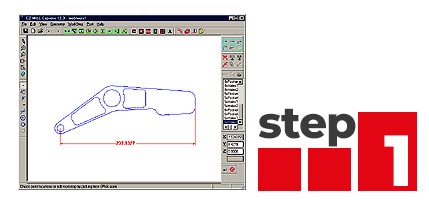
2. Set Parameters And Select Path
Just choose a machining cycle and set parameters. Machining cycles include pocketing with unlimited islands, multi-pass contouring, peck-drilling, tapping, lettering and much more. Automatic chaining lets you quickly assign a toolpath to geometry with just one click. And you can edit, move, rotate, mirror and copy geometry and toolpaths. EZ-Mill Express gives you maximum flexibility for making program changes with minimal effort.
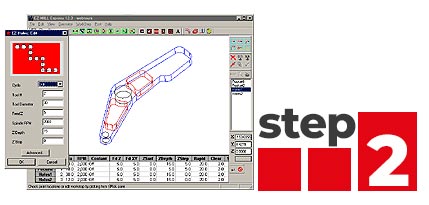
3. Verify Toolpath And Post G-CODE
You can simulate the toolpath at any time during the programming process. View each move of the tool step-by-step or all at once, from any view. You can review and edit all operation parameters in a spreadsheet format and check estimat cutting times. When everything is verified one of our 200+ post processors to output error-free machine code with just one click!