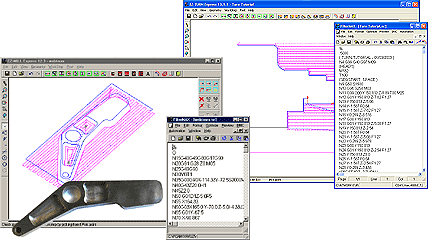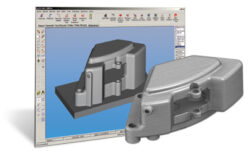EZ-MILL EXPRESS + EZ-TURN EXPRESS
The EZ-CAM Express family of products offers an integrated design and 2-axis machining system at an affordable price. These streamlined applications are packed with over forty years of G-code programming experience and CNC know-how, and contain all the essential features of the standard EZ-CAM products. The powerful geometry construction tools are easy to learn and use, and multiple import/export options including DXF and IGES allow existing CAD systems to be readily companioned.
$1,495.00
EZ-CAM Express, it’s a great way to start CNC programming… Today !
Easiest CNC Mill Software
EZ-MILL Express is the newest member of the EZ-CAM family which is packed with over forty years of G-code programming experience and CNC know-how. The essential features of the popular EZ-MILL program are included in EZ-MILL Express to offer an integrated design and 2D axis machining system at an affordable price.
Pocketing and Zig-Zag with Unlimited Islands • Multiple Pass Contouring w/Stock Allowance • Facing with unlimited Bosses • Drilling, Boring, Pecking and Tapping Cycles • Integrated Letter & Number Engraving • Bolt Circle & Hole Array Wizards
Lowest priced CNC Lathe Software
We have 2 different levels of turning functionality depending on your needs. Our lowest priced product is EZ-TURN Express. It offers robust standard 2D axis turning functionality including rough turning, facing, boring, threading, grooving, and more. A library of post processors for popular machines is also included along with a utility that allows you to modify them or create your own.
Turn, Bore and Face Roughing Cycles • Multiple Pass Contouring w/Stock Allowance • Groove, Thread and Drilling Cycles
EZ-CAM Express Programming Concept… 3 EASY STEPS
1. Create or Import Geometry
The wide array of intuitive CAD functions are the basis of what makes EZ-CAM the easiest to use CAM system available today. Dynamic Preview, one-click trimming, dimensioning, 25 level Undo/Redo and mathematical function plotting are just a few examples of EZ-CAM’s state-of-the-art CAD features. Creating any shape is easy with over one hundred geometric construction cases supported. Or you can simply import IGES, DXF or DWG geometry files.
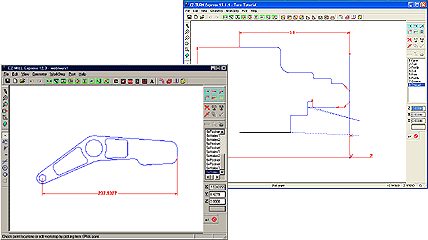
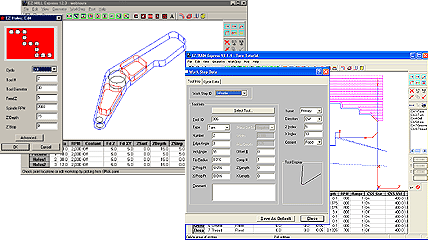
2. Set Parameters and Select Path
Just choose a machining cycle and set parameters. Machining cycles include pocketing with unlimited islands, multi-pass contouring, peck-drilling, tapping, lettering and much more. Automatic chaining lets you quickly assign a toolpath to geometry with just one click. And you can edit, move, rotate, mirror and copy geometry and toolpaths. EZ-CAM Express gives you maximum flexibility for making program changes with minimal effort.
3. Verify Toolpath and Post G-CODE
You can simulate the toolpath at any time during the programming process. View each move of the tool step-by-step or all at once, from any view. You can review and edit all operation parameters in a spreadsheet format and check estimat cutting times. When everything is verified one of our 200+ post processors to output error-free machine code with just one click.