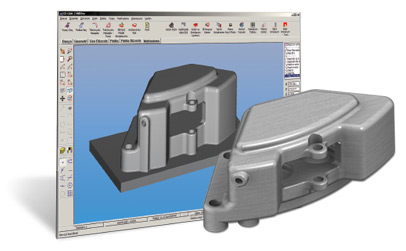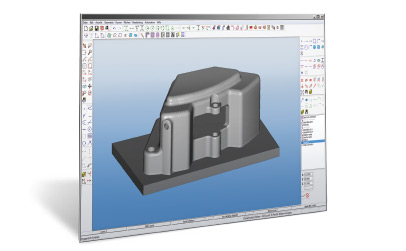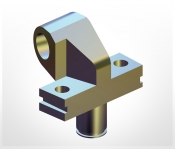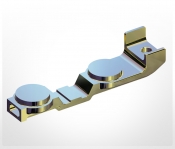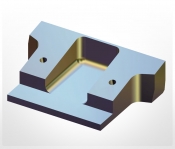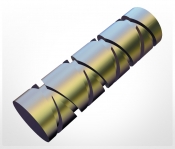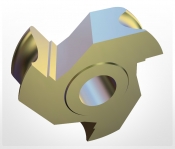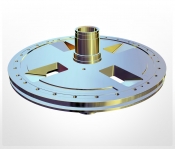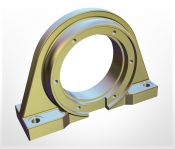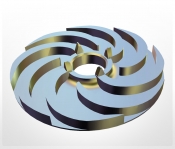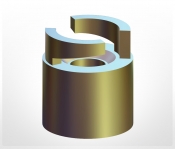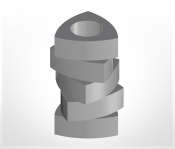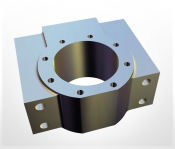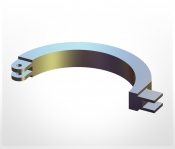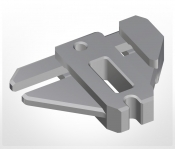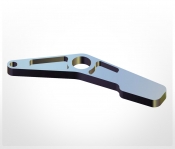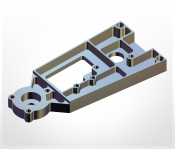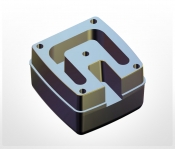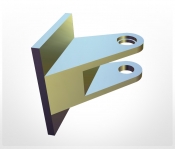EZ-MILL is a full featured milling system containing many advanced capabilities normally associated with more expensive systems. It includes all the EZ-MILL Express functionality plus Gears/Splines/Cams Geometry Creation, 2,5D milling operations applied to imported solid models, 4th axis indexing/wrapping and a 3D profiling cycle. Also included is the Optimize Curve command to simplify curves by fitting tangent arcs to polyline segments. Robust data translators allow part models to be imported from virtually any CAD system, and powerful geometry extraction tools make prismatic machining from 3D data a simple task. EZ-CAM's unique integrated spreadsheet enables you to view all operation parameters at a glance, and the associative toolpath generation allows you to update your toolpaths with just a single click. Best CNC Milling Software.
What's New in Ezcam 2025 ? | Download Trial Version Now
Yours Free with Any Purchase! TextCAM, Filtermax, and Alibre Atom3D
Download Trial Version Now
EZMILL, all the functionality you need at a great price!
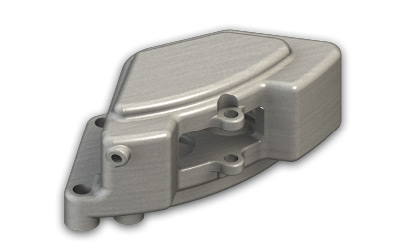 We have 3 different levels of milling functionality depending on your needs. Our lowest priced product is EZ-MILL Express. It offers robust 2.5D operations such as pocketing, contouring, lettering, and more. It allows you to import geometry via IGES/DXF/DWG or you can create it using the powerful geometry toolbox.
We have 3 different levels of milling functionality depending on your needs. Our lowest priced product is EZ-MILL Express. It offers robust 2.5D operations such as pocketing, contouring, lettering, and more. It allows you to import geometry via IGES/DXF/DWG or you can create it using the powerful geometry toolbox.
The next step up is our standard EZ-MILL product, which includes all the EZ-MILL Express functionality plus Gears/Splines/Cams Geometry Creation, 2,5D milling operations applied to imported solid models, 4th axis indexing/wrapping, a 3D profiling cycle. Also included is the Optimize Curve command to simplify curves by fitting tangent arcs to polyline segments.
The top level Milling product is EZ-MILL Pro and it includes all the functionality of EZ-MILL plus surface creation and machining capabilities. 3D Surface Machining Wizard combines 12 different Roughing, Re-Roughing and Finishing strategies under a new and simple-to-use dialog box.
Solid Modelling with RHINO
3DM and clipboard support allow users to directly copy and paste Rhino models into EZ-MILL
Feedrate Optimization
specify your target horsepower and let EZ-MILL optimize your feedrates based on volume removal rate
Product Details
CAD Features
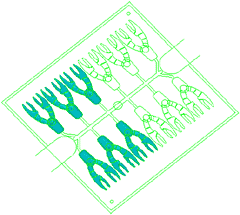 The wide array of intuitive CAD features are the foundation of what makes EZ-MILL the easiest to use CAM system available today. Automatic filleting, one-click trimming, dimensioning and mathematical function plotting are just a few examples of EZ-MILL’s state-of-the-art CAD features. Creating any shape is easy with over 100 geometric construction cases supported. Geometry can be created in any plane using the Multiple User Coordinate Systems. Import IGES, DXF, DWG, VDA-FS and ASCII surface files. IGES loading is optimized for importing all major CAD system files. Dynamic rubberbanding lets you preview the results of a command before completing it; and if you make a mistake, you can Undo/Redo up to 25 consecutive commands.
The wide array of intuitive CAD features are the foundation of what makes EZ-MILL the easiest to use CAM system available today. Automatic filleting, one-click trimming, dimensioning and mathematical function plotting are just a few examples of EZ-MILL’s state-of-the-art CAD features. Creating any shape is easy with over 100 geometric construction cases supported. Geometry can be created in any plane using the Multiple User Coordinate Systems. Import IGES, DXF, DWG, VDA-FS and ASCII surface files. IGES loading is optimized for importing all major CAD system files. Dynamic rubberbanding lets you preview the results of a command before completing it; and if you make a mistake, you can Undo/Redo up to 25 consecutive commands.
Surface Creation
Create surface geometry for virtually any shape with over 17 surface types including Swept, Ruled, Coons, Fillet and Offset. Specify multiple drive curves for swept surfaces and create three-sided patches in Coons surfaces. Advanced surface editing features include moving node point locations, changing link types, inserting/removing links, extending surfaces and creating triangular patches. Surface trimming lets you trim intersecting surfaces. The IGES loader supports NURBS and Trimmed surfaces. Experience realistic surface shading based on OpenGL! You can rotate a shaded surface in any direction and view it at various magnification levels.
Machining
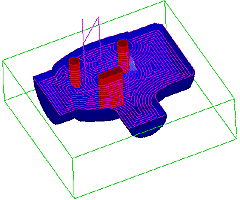 The Pocketing with Islands cycle lets you climb mill virtually any pocket shape with multiple collapse points. For 4th axis users, EZ-MILL provides multiple work planes for indexing and supports 4th axis simultaneous cutting. All cycles use unlimited look ahead gouge detection to ensure gouge-free machining of all your parts. EZ-MILL means maximum productivity!
The Pocketing with Islands cycle lets you climb mill virtually any pocket shape with multiple collapse points. For 4th axis users, EZ-MILL provides multiple work planes for indexing and supports 4th axis simultaneous cutting. All cycles use unlimited look ahead gouge detection to ensure gouge-free machining of all your parts. EZ-MILL means maximum productivity!
In EZ-Mill Pro you can flow machine multiple surfaces while interference checking against others. Or use the new Constant Z level roughing and Equidistant finishing cycles to machine multiple surface cavities with the most efficient path possible. Any 2D toolpath can be projected onto multiple surfaces, and any generated toolpath can be edited move-by-move.
Simulation
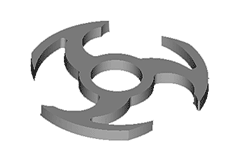 Checking for programming errors is now easier than ever with the Solid Model Preview function. Follow each move as the 3D animation shows your tools removing material from the part. You can zoom up to see smaller areas, control simulation speed, and even set translucency to see hidden features. This important feature gives you the peace of mind of seeing your parts run before sending them to the machine.
Checking for programming errors is now easier than ever with the Solid Model Preview function. Follow each move as the 3D animation shows your tools removing material from the part. You can zoom up to see smaller areas, control simulation speed, and even set translucency to see hidden features. This important feature gives you the peace of mind of seeing your parts run before sending them to the machine.
Post
EZ-MILL comes with a library of over 100 post-processors for nearly every control available. And you can easily build your own post-processor files for virtually any CNC control with the included MBuild utility. You can also now output comments for both individual tools and machining operations.
Product Comparison Chart
| EZ-MILL Express | EZ-MILL | EZ-MILL Pro | EZ-TURN Express | EZ-TURN | EZ-EDM | |
|---|---|---|---|---|---|---|
| Import/Export DXF/DWG/IGES | ||||||
| Import STEP/ACIS/PARASOLID/VDAFS/STL | ||||||
| Import SOLIDWORKS/RHINOCEROS | ||||||
| Wireframe Geometry Creation and Editing | ||||||
| Basic Dimensioning | ||||||
| Basic Engraving | ||||||
| Gears/Splines/Cams Geometry Creation | ||||||
| Multiple Layers and Colors | ||||||
| Multiple Construction / Machining Coord. Sys. | ||||||
| Silhouette Boundary Curve Creation | ||||||
| Basic Surface Creation and Editing | ||||||
| Advanced Surface Creation and Editing | ||||||
| Copy/Paste from Alibre (Solids Modeling & Design) | ||||||
| Single and Multi-pass Profiling | ||||||
| 3D Profiling | ||||||
| Thread Milling | ||||||
| ZigZag Pocketing | ||||||
| Offset Pocketing | ||||||
| UltraHSM Pocketing (High-Speed ) | ||||||
| Curve Machining Wizard | ||||||
| XYUV - Form Tool - Punch/Die Cycles | ||||||
| Tapered Tool & Wall Support | ||||||
| Standard Holemaking Canned Cycle Support | ||||||
| Rotary Axis Indexing (4th & 5th Axis) | ||||||
| Rotary Axis Wrapping | ||||||
| Equidistant Finishing | ||||||
| Automatic Constant Z Re-Roughing | ||||||
| Multi-Surface | ||||||
| Constant Z Roughing | ||||||
| Constant Z Finishing | ||||||
| Equidistant Re-Finishing | ||||||
| Pencil Milling | ||||||
| Rough Turning/Facing/Boring from Cylindrical Stock | ||||||
| Rough Turning/Facing/Boring from Custom Stock | ||||||
| Canned Cycle Roughing Support | ||||||
| Custom Auxiliary, Bar Pull and Cut-Off Cycles | ||||||
| Drilling/Threading/Grooving/Long Hand&Canned Cyc. | ||||||
| Toolpath Repetitions - Translate/Rotate/Mirror | ||||||
| Graphic Toolpath Verification Plotting | ||||||
| Solids Simulation Toolpath Verification | ||||||
| Dynamic Viewing Controls | ||||||
| Tool Library | ||||||
| Material Library | ||||||
| Integrated Spreadsheet Operations Manager | ||||||
| Library of Posts | ||||||
| Post Processor Editor | ||||||
| Visual Basic Automation Interface |
-

3D With Linear Pattern EZ-CAM 2025 #EZMILL #EZCAM #cncprogramming
-

EZ-CAM Constant Z Toolpath: Precision Finishing for Complex Parts! #EZCAM #EZMILL #cncprogramming
-

EZ-CAM Roughing and Finishing Tool Path on a Complex Model | #ezcam #ezmill #cadcamcnc
-

Simplify Your Workflow with EZCAM 2025: Discover Templates | #EZCAM #CNCMilling #CNCLathe
-

EZ-CAM 2025 New Features Tutorial | #EZMILL #EZTURN #EZCAM2025
-

Corner Round and Slot Fillet - EZ-MILL Tutorial - CNC MILLING #EZCAM #cadcamcnc
-

EZ-MILL Simulation Settings - EZ-CAM CAD/CAM Solutions #EZCAM #cncmilling #ezmill #cncprogramming
-

New Slot Feature for EZ-MILL Pro, EZ-MILL, and EZ-MILL Express users!
-

Real World 3D Machining - EZ-MILL PRO with Alibre Design Expert
-

EZ-CAM Milling Product Differences: What Each Product Offers? #EZCAM #EZMILL
-

Custom Stock Using Alibre and Machining in EZ-CAM
-

WEBiNAR - EZ-CAM v2024 "EZ-MILL Innovations" - CNC Milling Programming