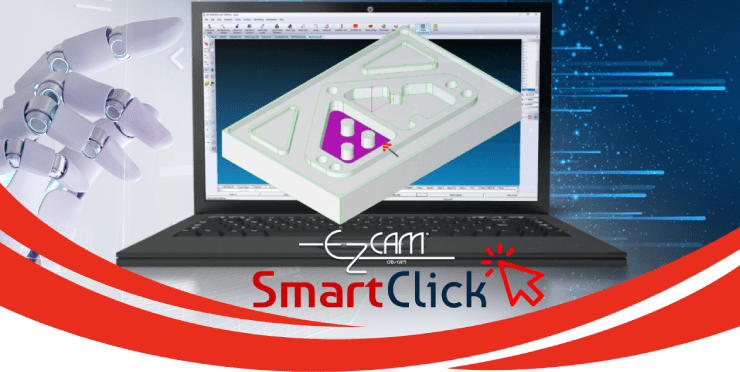
To benefit from this exchange, EZ-CAM has shifted its focus from the traditional approach of requiring curves, which define a path or boundary for each workstep, by moving away to a more sophisticated solution that requires clicking on the model features.
In doing so, SmartClick can create worksteps in the same time it takes to recognize a hole, chamfer, fillet, pocket, or contour.
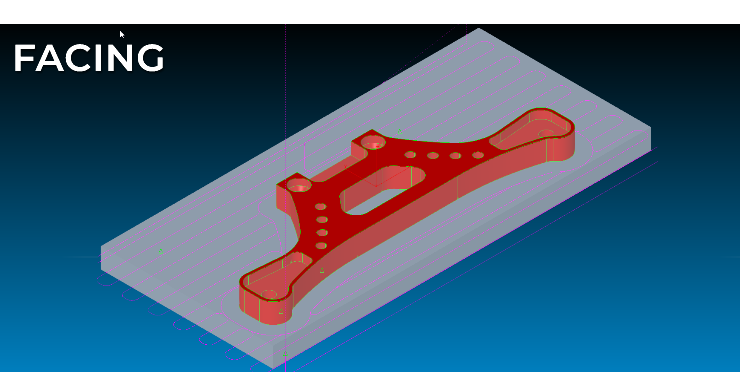
FACING: Select the stock as a Check Surface and include the entire model as Cut Surfaces
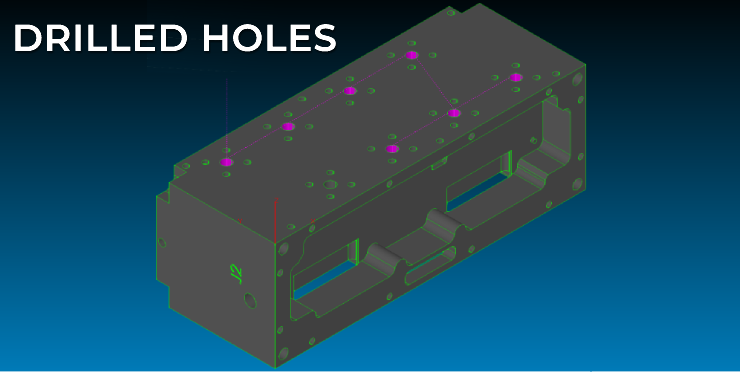
DRILLED HOLES: Select one hole, and all holes that have the same attributes are grouped into one workstep
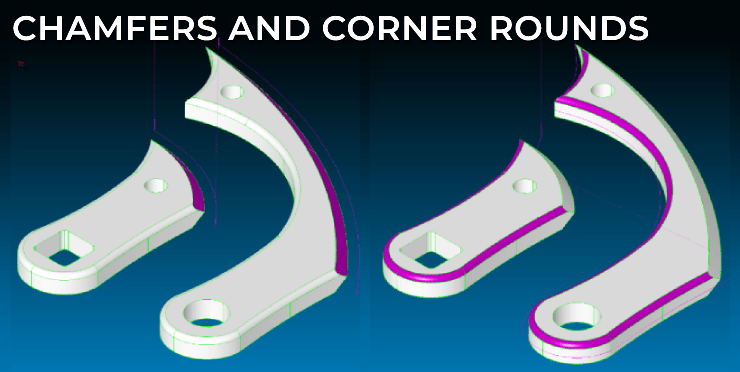
Chamfers and Corner Rounds: Select a surface in either of these two categories, and all the surfaces that make up that feature are connected to create one workstep.
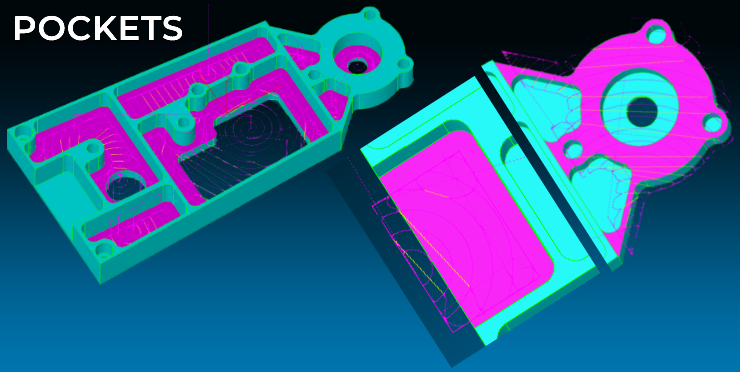
Pockets
» Closed pockets are created by selecting the horizontal surface at the bottom, and if there are any islands, they are avoided automatically
» Open pockets are created by selecting the bottom surface of a pocket with missing walls. EZ-CAM will detect these open regions to permit the tool to strategically start outside these boundaries while applying the necessary tool overlap
» Thru pockets are created by selecting a vertical surface of a baseless pocket. EZ-CAM will chain all adjacent surfaces to form a closed boundary. Thru pockets provide an additional tool depth that can be adjusted or removed in EZ-CAM's .ini, configuration file.
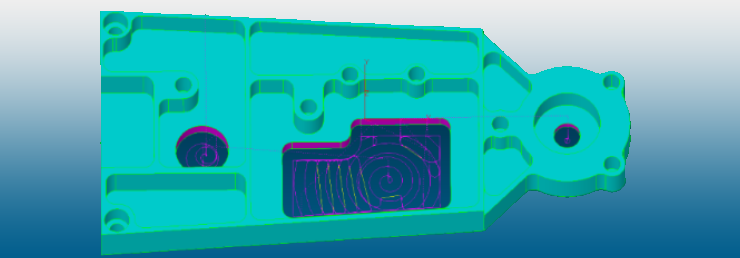
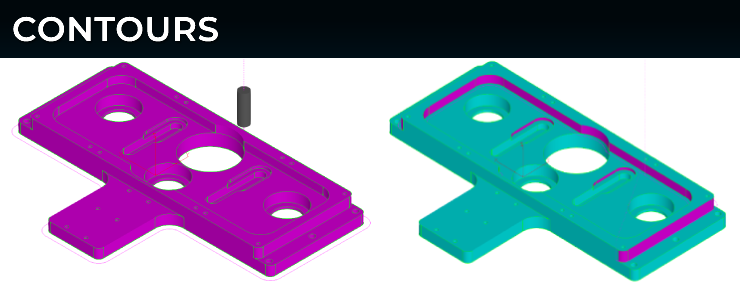
Contours
» Machine the outside perimeter of a part by selecting the entire model.
» Closed contours are created after selecting one vertical surface, allowing EZ-CAM to chain the entire closed boundary.
» Open contours are created by selecting one vertical surface, where chaining occurs from beginning to end. Turn Smart Click off (toggled by the shift key) to add or remove surfaces from the chain
Smart Click will avoid violating surrounding surfaces not included in a workstep when applicable
Watch SmartClick in Action
Making The Right Investment
High-end products cost upwards of $7,000. With Smart Click, EZ-CAM competes for less. Choose any milling product, and we will include Smart Click & 3D machining.
EZ-CAM hopes you enjoy your experience with us; we look forward to hearing from you soon!
"Let us run your machine for you!"
Free Download EZ-CAM 2022 Trial Version Now!







