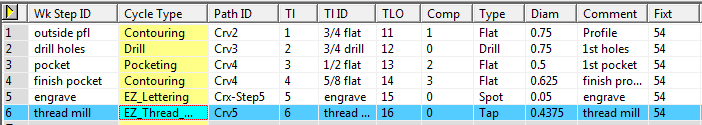
How it works. We’ve purposely hidden the spreadsheet from view in order to maximize your work area. The spreadsheet is always there when you need it. Place your cursor just above any of the buttons at the bottom of the screen and drag it up to the position you want to take a look at the crucial fields that you normally skip over in the wizard or workstep dialogs. Some of those fields are tool numbers and offsets; rapid and clearance heights; RPM and feed rates; and more. Change the value for any of the fields in the spreadsheet and the worksteps are automatically updated with the new data.
Full of conveniences:
-
The worksteps can be deactivated or reordered in which they are to be machined.
-
For shortened machine time you can sort the machining processes by tool number.
-
Machine time column displays the time for each operation as well as the total time to complete the job.
-
Columns can be reordered by drag and drop.
-
You can hide/show columns in “customize” mode, activated by either pressing “Alt” key or displaying the “Customize buttons” dialog from the “View” menu.
-
Columns to be hidden are then displayed in purple and removed from the table upon exiting customize mode.
-
The content display is improved by use of different colors to highlight current row, column and selected field.
-
Print out a copy of the spreadsheet and setup your machine to match.







