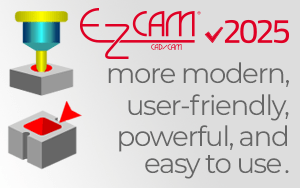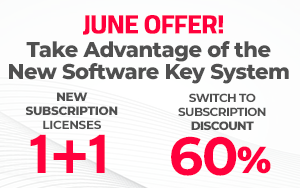At EZ-CAM, we continue to expand our dealer network to reach more users worldwide and bring our innovative CAD/CAM solutions to a broader audience. As part of this effort, Datacomp IT Sp. z o.o. in Poland and CADsoft in Portugal and Spain have officially become EZ-CAM dealers! Reaching a Wider Network with EZ-CAM EZ-CAM software […]

Introducing EZ-CAM 2025! Based on valuable customer feedback, we’ve enhanced the EZ-CAM 2025 CAD/CAM system with new features and improved functionalities. Get ready to optimize your manufacturing processes and achieve maximum efficiency. New and Improved Features Modern and User-Friendly Interface: The redesigned interface offers a more intuitive and aesthetically pleasing experience. Command icons have been […]
June Offer: Great Opportunities in the Software Key System! Throughout June, we are offering a campaign to meet your CAD/CAM software needs at the lowest prices, providing solutions that are at once budget-friendly and convenient for business. Make your operations more efficient with the easiest, most powerful, and most affordable milling software, turning software, and […]
By changing our licensing system, we are offering you many new advantages. Now, instead of the old dongle, you can immediately start using your EZ-CAM CAD/CAM Software by entering your license code at the startup. Advantages of the new EZ-CAM Software Key: » Eliminates the risk of losing or theft of the dongle. » Accelerates […]
What’s New in EZ-CAM 2024? EZ-CAM is pleased to announce the latest version of our popular CAD/CAM software, EZ-CAM v2024. Based on customer feedback over the last year – another good one for us – we have enhanced, fine-tuned, and field tested the Curveless Programming System to be ready for heavy-duty CAM programming. You […]
Use EZ-Web Tools to backup your Last Part or Last 10 parts, Toolbars, EZ-CAM Settings, Post-Processors, Screen Layout, Tool Libraries, and Machining Templates. Because you backed up your environment, you will receive maximum support! Step-by-step instructions: Select EZ-Web Tools under the File tab Register (Steps 1 thru 4), or select your user account (Step 4) […]
EZ-TURN 2023 introduces New Tech for Solid Model Programming Would you panic without a keyboard? Not if you are programming in EZ-CAM. 3D solid models are not only a true representation of your part, but their features allow EZ-CAM to extract and apply operations automatically. Turning, boring, drilling, grooving, and threading worksteps are added […]
What’s New in EZ-CAM 2023? EZ-CAM is pleased to announce the latest version of our popular CAD/CAM software, EZ-CAM v2023. This new version of EZ-CAM includes many new tools that will make programming and controlling your CNC machines faster and more error-free. click for what’s new in EZ-CAM v2023? Interested in taking it for […]
Solid models have dominated any other form of communication between CAD engineers and EZ-CAM programmers. To benefit from this exchange, EZ-CAM has shifted its focus from the traditional approach of requiring curves, which define a path or boundary for each workstep, by moving away to a more sophisticated solution that requires clicking on the model […]
What’s New in EZ-CAM 2022? Check out this informative video… Interested in taking it for a test run? Continue reading… How to Select a Software That’s Right For You! There’s a product for everyone–click yours… » EZ-MILL Express Call 508-347-3222 for pricing | More Info | Download Trial EZ-MILL Express is a 2, 2 1/2, […]